I’ve been messing with some Free and Open-Source projects over the past two weeks, and I thought I’d share what I discovered. It might be useful for you!
Here’s the projects I tried for the past 2 weeks:
- a lip sync tool
- an image generator
- a voice cloning app
Wav2Lip Sync: Dubbing Made Easy
First up is Wav2Lip Sync. It makes characters in videos move their lips to match the audio in any language you provide. If you’re looking to dub videos, this tool is a solid choice.
Sure, there are other lip sync models out there like RunwayML, Heygen, and Hedra AI. But their free plans have limits—like you are supposed to create 4 minutes of video per month.
I would suggest that if you have a video where the character movements are in sync with the audio, then you can achieve perfect synchronization. Otherwise, you may end up with a video that has perfect lip-syncing but lacks appropriate body language.
And again, It's a better choice for dubbing. We can enjoy the Hangover movie in the Tamil-dubbed version with accurate lip-syncing.
If you want more movement based on audio, you’d need to go with a paid model like Heygen, but they also have their own free plan with limitations.
Flux Dev: Better Image Generation
I don’t have experience in creating illustrations or editing images, but this tool is really useful for me. I simply type in my thoughts, and it generates cool images without any charge.
It’s one of the best models for image generation out there, especially when it comes to creating consistent characters.
It could be a better competitor for Midjourney AI. Btw, I found a freemium webapp where u can use Flux dev model for generating around 22 images (varies based on settings), and it will definitely help You if u don't have a PC. It's getimg.ai .
F5 TTS: Fake any voice
 |
| F5 TTS UI screenshot |
I want to highlight F5 TTS. This tool is fantastic for cloning voice.
It converts written text into spoken words, creating a natural, human-like voice. Indeed, similar tools already exist. But it is doing better than the existing ones and has some added features.
It has options like adjusting the emotional tone of a sentence and create podcasts using a script.
It can also clone voices and express emotions. You only need a 15-seconds audio clip of the voice you want to replicate, which is way less than what most existing models require. Plus, it sounds much closer to the original person’s voice.
(Note: While running the code at the first cell, You will get error message "Your session crashed automatically", when you run the first cell. It's due the code, which makes the session to restart automatically. Just proceed by running the next cell and click the Gradio link in the output.)
Final note
Using these models has been surprisingly easy for a non-coder like me. With just a simple procedure, I was able to get started right away. Thanks to Google Colab, I ran all the code without overloading my processor or installing 10GB of files to satisfy the "requirements.txt." It also saved me a lot of time!
I felt that it is the right time to discuss these free open-source projects. As there is a notable issue going on within the WordPress developer team and wp engine. I highly recommend you check out this video to get informed.
I want to take a moment to acknowledge the incredible open-source projects out there. Hats off to the devs and contributors! These free and open-source tools are a fantastic resource for people like me who rely on free plans to access better products at no cost. Plus, open-source code makes it easier for existing developers to make advancements.
Catch you later!
Tools I used:
ChatGPT 4o mini, Perplexity, Copilot - assisted me in writing
Leonardo ai - used for Thumbnail generation
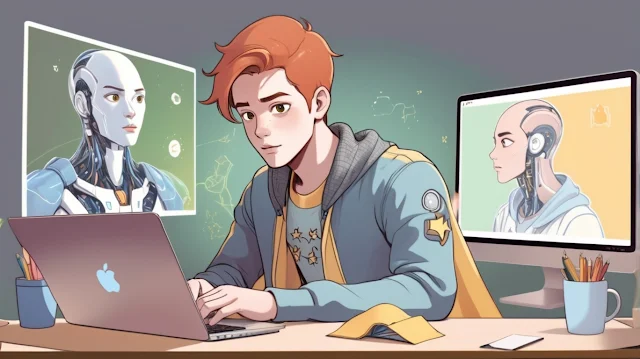




Post a Comment